2 min | mac
Export Apple Notes to PDF via Apple Script

Apple don't make it easy to export and backup all your Notes, unless of course you want to export each note to PDF one by one. So I decided to write a quick and dirty Apple Script that will export all my Apple Notes to PDF in one go.
Before we can run the script, we will need to grant Assistive Access to the Apple Script Editor, this is because we will use accessibility automation to automatically click on the macOS interface to execture the various actions.
Head over to Systems Settings > Privacy & Security > Accessibility and enable Script Editor from the list. If you don’t see Script Editor in the list you can add it manually, using the plus button, or you can execute the script first (which will throw an error).
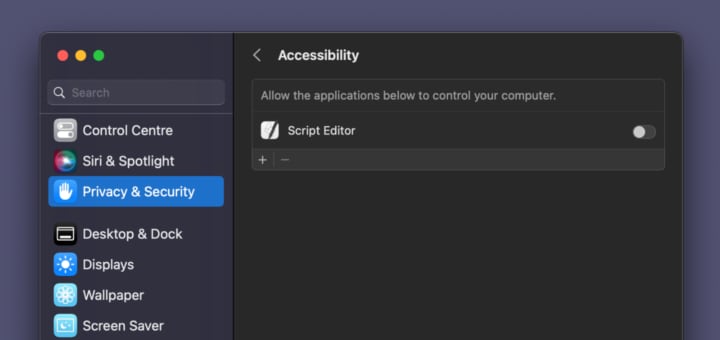
Once done, open Script Editor and paste and execute the following script:
-- Path where the notes will be exported
set destinationPath to "~/Desktop/Notes"
-- We are storing the path into the clipboard
-- to fill in the path in the export modal
-- later on in the process
set the clipboard to destinationPath
-- We are creating the destination path
do shell script "mkdir -p " & destinationPath
tell application "Notes"
-- Open the Notes app
activate
-- Create a list with every note
set theNoteList to every note
-- Loop through each note
repeat with theNote in theNoteList
delay 0.5
-- Open the note
show theNote
tell application "System Events"
-- Click on the Export to PDF
click menu item "Export as PDF…" of menu "File" of menu bar 1 of application process "Notes"
delay 0.5
-- Set the destination path and export the note
tell sheet 1 of window 1
keystroke "G" using {command down, shift down}
delay 0.5
keystroke "v" using {command down}
delay 0.5
keystroke return
delay 0.5
keystroke return
delay 0.5
end tell
end tell
end repeat
end tellAs mentioned before, this is a quick and dirty script so no judgement on the cowboy-sh 🤠 delays please!
They are used to give each action enough time to execute. If you have very large notes in your library, that will take extra time to export, you may have to slightly increase the delay (1 sec will do).
That’s all folks 👋 once the script completes its run you will find all your Apple Notes exported to PDF in your destination folder 😀